
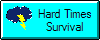




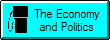

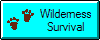








Free App for Dramatized Bibles
in English and a Thousand Other Languages
Copyright © February 14, 2019 by Robert Wayne Atkins, P.E.
All Rights Reserved.
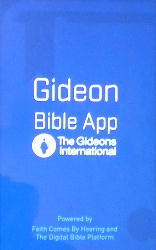 "The Gideons International" (www.gideons.org) is an evangelical Christian non-denominational non-profit ministry that began in 1899. Since 1908 their primary purpose has been to distribute free Bibles worldwide. They currently distribute free Bibles in more than 100 different languages in more that 200 countries and territories. They place Bibles in motel rooms and they distribute Bibles in nursing homes, jails, and prisons. They give free Bibles to students, medical personnel, and military personnel. Some of the Bibles they distribute are copies of the King James Version of the entire Holy Bible, and some Bibles only contain the New Testament, Psalms, and Proverbs. From the year 1908 to the year 2015 they distributed over 2 billion scriptures worldwide. At the current time they distribute more than one million free Bibles every four days.
"The Gideons International" (www.gideons.org) is an evangelical Christian non-denominational non-profit ministry that began in 1899. Since 1908 their primary purpose has been to distribute free Bibles worldwide. They currently distribute free Bibles in more than 100 different languages in more that 200 countries and territories. They place Bibles in motel rooms and they distribute Bibles in nursing homes, jails, and prisons. They give free Bibles to students, medical personnel, and military personnel. Some of the Bibles they distribute are copies of the King James Version of the entire Holy Bible, and some Bibles only contain the New Testament, Psalms, and Proverbs. From the year 1908 to the year 2015 they distributed over 2 billion scriptures worldwide. At the current time they distribute more than one million free Bibles every four days.
"Faith Comes by Hearing" (www.faithcomesbyhearing.com) is a world leader in Bible recordings and they provide free audio and text Bibles worldwide in approximately 1,243 different languages.
"The Gideons International" and "Faith Comes by Hearing" have partnered together and they have a Bible App that is free to download and use. The App includes the most popular versions of the Holy Bible that have been translated into more than 1,000 languages worldwide. This means a person can read or listen to a translation they may already be very familiar with.
Some of the features of this App include:
- The App includes the King James Version of the Bible and many other translations that do not depend on the King James translation.
- You can select the Bible of your choice from more than one-thousand different languages.
- You can download Bibles in as many different languages as you desire.
- Text versions and audio versions are included in the App. You can read the text on the display screen or you can tap the play button and listen to the Bible in the language you are viewing on the display screen.
- Some of the more popular languages include: Arabic, Chinese, Dutch, English, Farsi/Persian, French, Hebrew, Indonesian, Italian, Korean, Portuguese, Russian, Spanish, Thai, Turkish, Urdu, and Vietnamese.
- Some versions are available in dramatic readings with sound effects and a subdued background musical score.
- The English versions include: English Standard Version Gideons Drama, King James Version, King James Version Drama.
- The search function works with keywords, book names, chapters, and specific verses.
- If your digital memory is limited then you can read or listen to the Bible (or Bibles) of your choice while you are online or connected to WiFi. Or you can download entire Bibles and listen to them when you are offline and you do not have a WiFi connection.
Some Basic Instructions
App Download: Immediately after you download the App it will ask you to select a language for the App menus. This is the language that the App menu options are displayed in. This does not restrict your choice of Bibles in a variety of other languages. Regardless of what "menu" language you prefer, you can still read and listen to Bibles in more than 1,000 different languages if you desire. A list of the available "App Menu Languages" is in the footnote at the bottom of this page.
How to Change the App "Menu" Language: Tap the three short horizontal bars on the upper left of the screen. In the new menu click on the left bottom "gear icon" or "Settings" and then tap the "DISPLAY Language." Select the language you desire for your App display menus.
How to Select Bibles in Different Languages: Tap the three short horizontal bars on the upper left of the screen. In the new menu tap the down arrow icon or "Downloads." On the next screen tap where it says "Download More Bibles >" and a new screen will appear. At the top of that screen you can select "Versions" or "Languages" or "Countries." Tap "Languages" and then tap the language that you wish the Bible to appear in. A new screen will appear with the Scriptures and Bibles that are available in that language. Select one and a new screen will appear. Tap either "Audio" or "Text". Follow the instructions below to download the Bible onto your device.
How to Download Bibles for Later Use When You are Offline and You Don't Have a WiFi Connection: Tap the three short horizontal bars on the upper left of the screen. In the new menu tap the down arrow icon or "Downloads." On the next screen tap where it says "Download More Bibles >" and a new screen will appear. On the bottom of that screen will be the Bibles you can download in the language you selected when you first opened the App. Tap on a Bible on the bottom of the screen. A new screen will appear that has "Audio" and "Text" at the top of a scroll down menu that shows all the books of the Bible. If you tap "Text" then a new screen will appear and you will need to download the Old Testament and then the New Testament (if you have not already downloaded the text versions). If you tap "Audio" then you will need to tap "Download Book" on the right side of the first book that is displayed (Genesis). All the audio chapters of that book will be download. Then scroll down to the next book (Exodus) and tap "Download Book" on the right beside the book title. Continue scrolling down the screen and download the next book of the Bible. Continue until you have downloaded all the Books of the Bible into the memory of your device. You may now enjoy the Bible you have downloaded when you are offline and you do not have a WiFi connection. It took me about 15 minutes to download all the books in the dramatized version of the English Standard Version (ESV) from Genesis to Revelation. The "App" uses about 30 MB of storage and the "Documents and Data" use about 2.4 MB of storage.
How to Find a Book, Chapter, and/or Verse in the Bible You have Open: If you have a Bible translation open on the screen, then tap on the top center of the screen where the current "Bible Book and Number" is displayed. Then scroll to the Book and chapter you desire and tap it. If you want a specific verse in that chapter then scroll down until you reach the verse you are looking for. Or you can use the "search" feature described next.
How to Use the "Search" Feature to Find a Specific Verse, Word, or Theme: Tap the three short horizontal bars on the upper left of the screen. At the very top of the new menu tap the "magnifying glass" which is the search feature. Type the scripture book reference, or a specific word, or a topic that you are interested in.
How to Listen to the Bible That is Displayed in Text on the Screen: On the menu bar at the bottom of the screen tap on the play button in the middle of the menu bar that appears as "one large sideways triangle." On that same menu bar you can advance (2 triangles pointing right) or rewind (2 triangles pointing left) inside the current chapter. The down arrow on the bottom left of that same menu bar will activate a pop-up screen that gives you the option to download the audio copy of the current chapter, or all the chapters in the current book, or the text of the entire bible so that you have it available when you are offline.
App Menu Languages
As of February 2019 the App display menus are available in the following languages. However, the actual Bibles are available in more that 1,000 different languages.
Arabic, Chinese, Dutch, English, Farsi/Persian, Finnish, French, German, Hebrew, Indonesian, Italian, Japanese, Korean, Norwegian, Portuguese, Portuguese Brazil, Russian, Spanish, Swedish, Thai, Turkish, Vietnamese.
Grandpappy's e-mail address is: RobertWayneAtkins@hotmail.com



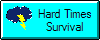




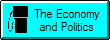

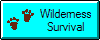









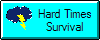




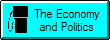

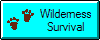








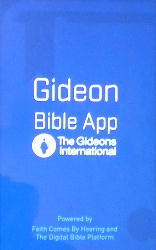 "The Gideons International" (www.gideons.org) is an evangelical Christian non-denominational non-profit ministry that began in 1899. Since 1908 their primary purpose has been to distribute free Bibles worldwide. They currently distribute free Bibles in more than 100 different languages in more that 200 countries and territories. They place Bibles in motel rooms and they distribute Bibles in nursing homes, jails, and prisons. They give free Bibles to students, medical personnel, and military personnel. Some of the Bibles they distribute are copies of the King James Version of the entire Holy Bible, and some Bibles only contain the New Testament, Psalms, and Proverbs. From the year 1908 to the year 2015 they distributed over 2 billion scriptures worldwide. At the current time they distribute more than one million free Bibles every four days.
"The Gideons International" (www.gideons.org) is an evangelical Christian non-denominational non-profit ministry that began in 1899. Since 1908 their primary purpose has been to distribute free Bibles worldwide. They currently distribute free Bibles in more than 100 different languages in more that 200 countries and territories. They place Bibles in motel rooms and they distribute Bibles in nursing homes, jails, and prisons. They give free Bibles to students, medical personnel, and military personnel. Some of the Bibles they distribute are copies of the King James Version of the entire Holy Bible, and some Bibles only contain the New Testament, Psalms, and Proverbs. From the year 1908 to the year 2015 they distributed over 2 billion scriptures worldwide. At the current time they distribute more than one million free Bibles every four days.
